Account - KOBIL Change Password
Account - KOBIL Change Password
note
- This authenticator has been deprecated from IDP 5.0.0.
This execution has the following main tasks
- To change the password of the user.
Type
| Protocol | OpenID Connect 1.0 |
|---|---|
| HTTP method | GET |
| Type | Browser Flow |
| Endpoint | Authorization Endpoint |
| Flow Supported | Authorization code flow Implicit flow Hybrid flow |
| Response | ID Token, Access Token, Refresh Token |
| Response Mode | query, form_post, fragment |
How to configure
To access the config of the execution press the Settings button and select Config. The authenticator configuration screen will appear. Then enter your config data.
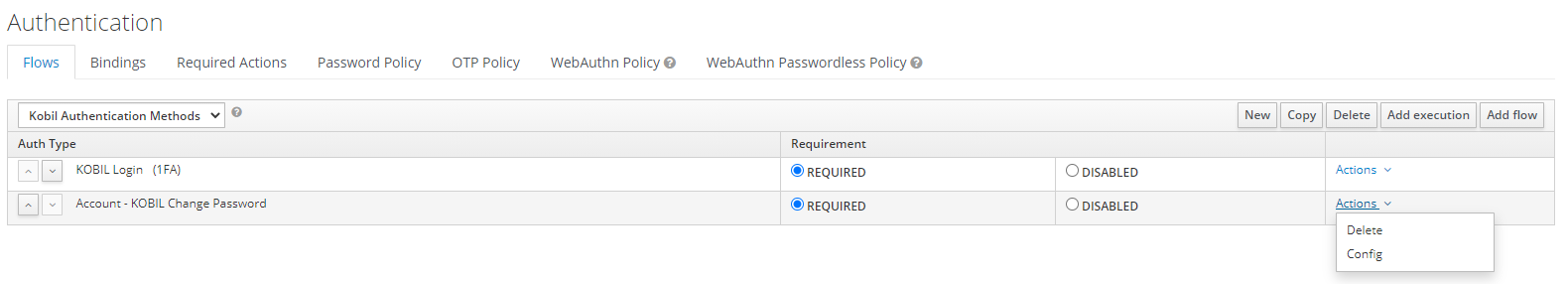
Configuration
Parameters involved in Account - KOBIL Change Password execution
| Parameter | Description |
|---|---|
| ID | Unique system UUID, which will be assigned automatically to record in a database. |
| Alias | Name for the overall configured configurations which occurs in particular authenticator.(Example: Password) |
| Login Url | Provide the URL for logging in once the validation is successfully completed. |
| Select Way of Next Step | Select option to proceed to next step, success will redirect to intermediate page before redirect and continue to move to next step. |
| Maximum Password Length | Set the maximum allowable length for passwords. |
| Disable old password validation | Enable so that old password validation field will be disabled. |
| Redirect URL | |
| Form Texts Script |
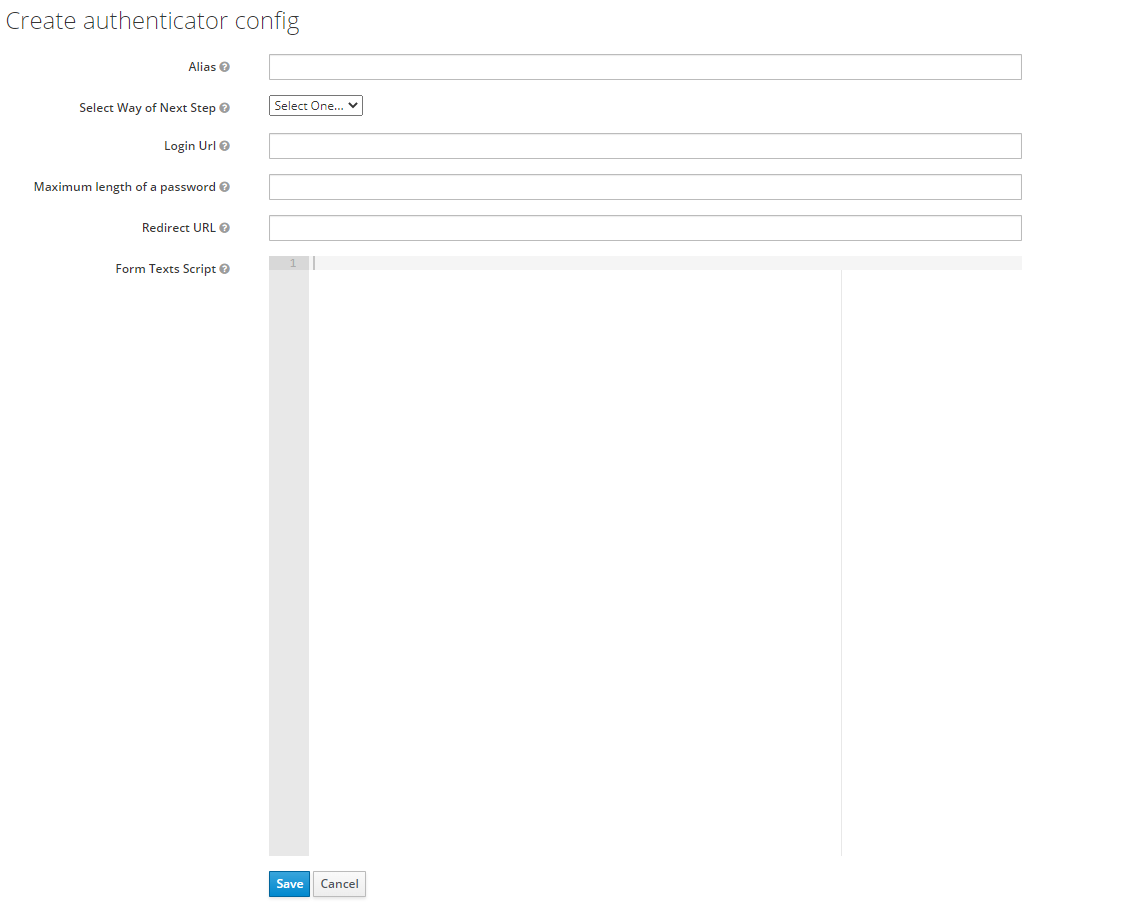
User Flow
Execution Flow
This execution contains the following main steps:
- KOBIL Change password must be preceded by another authenticator since it procures a username from this precedent authenticator. For instance: KOBIL Login for user identification.
- Based on the next step way we choose, whether
SuccessorContinuethe response will vary.
- 2a. If the next step is chosen as Success, we will be redirected to the success page.
- 2b. If the next step is chosen as Continue, we will be redirected to move to the next step of the process.