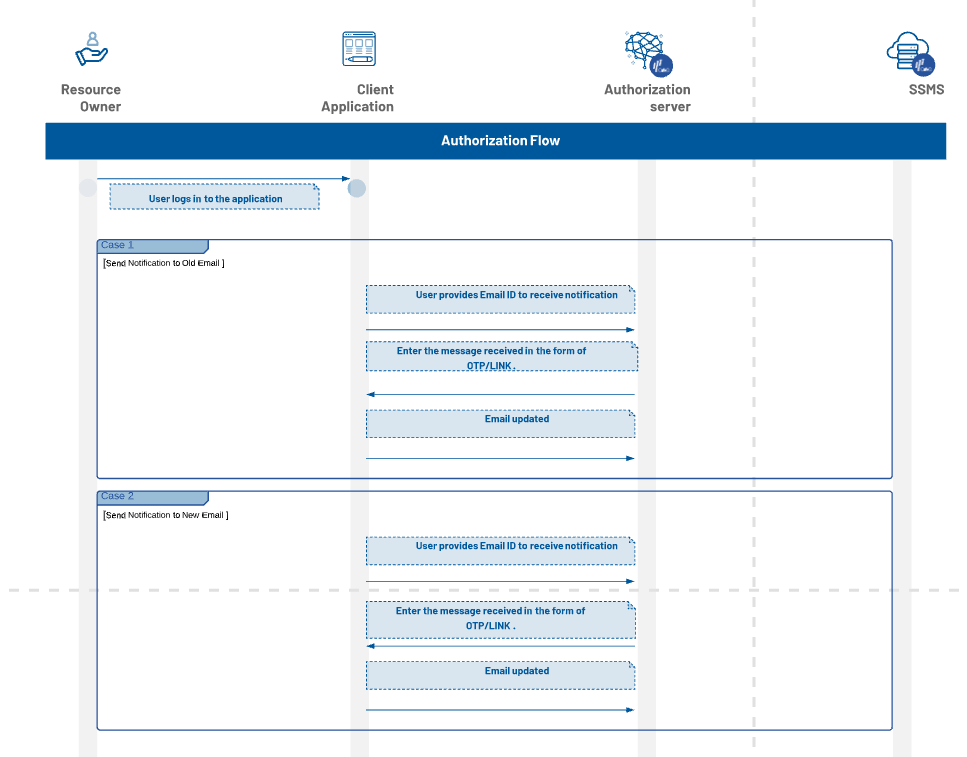Account - KOBIL Change Email
Account - KOBIL Change Email
note
- This authenticator has been deprecated from IDP 5.0.0.
This execution has the following main tasks
- To change the email id of the user.
Type
| Protocol | OpenID Connect 1.0 |
|---|---|
| HTTP method | GET |
| Type | Browser Flow |
| Endpoint | Authorization Endpoint |
| Flow Supported | Authorization code flow Implicit flow Hybrid flow |
| Response | ID Token, Access Token, Refresh Token |
| Response Mode | query, form_post, fragment |
How to configure
To access the config of the execution press the Settings button and select Config. The authenticator configuration screen will appear. Then enter your config data.
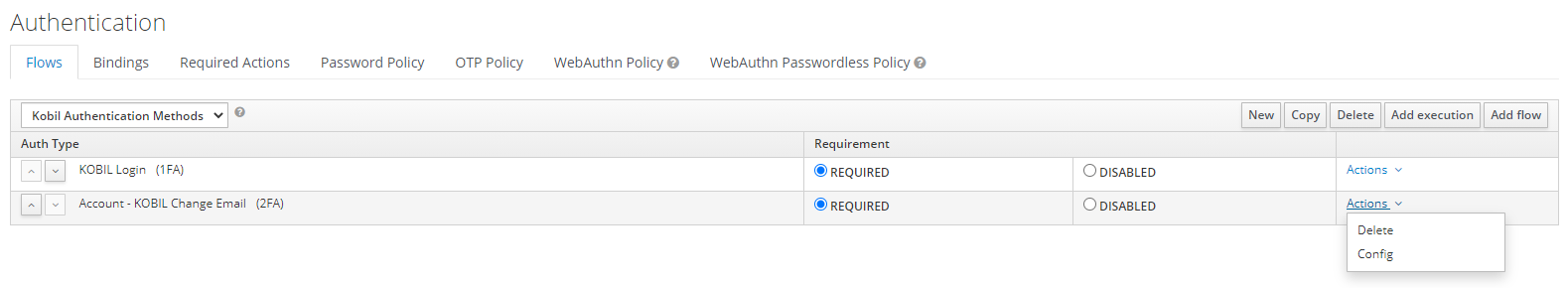
Configuration
Parameters involved in Account - KOBIL Change Email execution
| Parameter | Description |
|---|---|
| ID | Unique system UUID, which will be assigned automatically to record in a database. |
| Alias | Name for the overall configured configurations which occurs in particular authenticator. (Example: Change Email) |
| Email Verification Code Length | Provide the size of the verification code to be sent through email. |
| Email Verification Code TTL | Provide the time duration till when the code shoild be valid. Default value is 1 hour. |
| Show Email Confirmation | Enable to show the Email verified screen in the UI. |
| Email Retry Delay | Set the time delay in seconds between each incorrect retry attempt. Default value is 5 seconds. Note: This time will be doubled with every consecutive attempt. |
| Email Verification way | Select the verification way for the email whether OTP or LINK. |
| Login Url | Provide the login URL to redirect in case of selecting OTP. |
| Restrict Failure Count on Email Send | Enable to restrict the increasing count when a email is triggered |
| Send Notification to Old Email | Enable to send mail to the Old Email. |
| Send Notification to New Email | Enable to send mail to the New Email. |
| Disable email address masking | Enable so that email address masking will be disabled at the OTP verification screen. |
| Restrict redirection for error | Enable to restrict redirection for error messages in OTP Screen. |
| Custom Action Token Handler Name | To use custom Action token handler if empty, it takes default Action token handler. |
| Redirect URL | |
| Form Texts Scrip | |
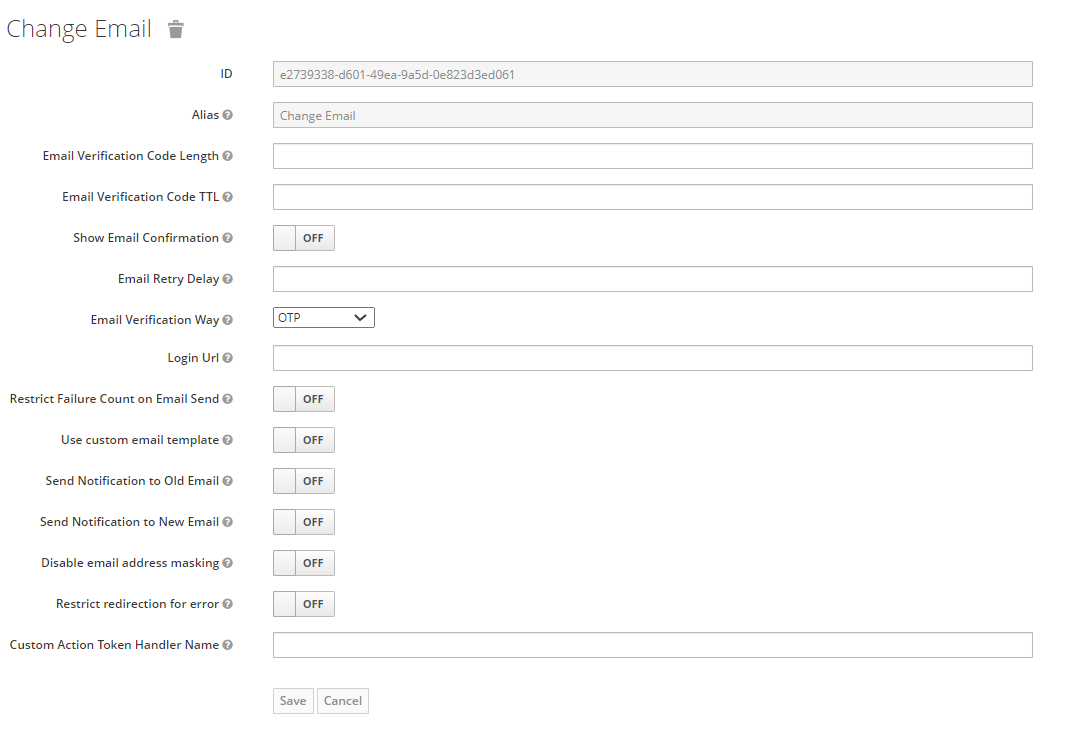 |
User Flow
Execution Flow
This execution contains the following main steps:
- KOBIL Change Email must be preceded by another authenticator since it procures a username from this precedent authenticator. For instance: KOBIL Login for user identification.
- Based on the verification way we choose, whether OTP or LINK the response will be sent.
- 2a. If Send Notification to Old Email is enabled, the notification will be sent to the old email.
- 2b. If Send Notification to New Email is enabled, the notification will be sent to the new email.
- If authentication is successful, the user email id will be changed.