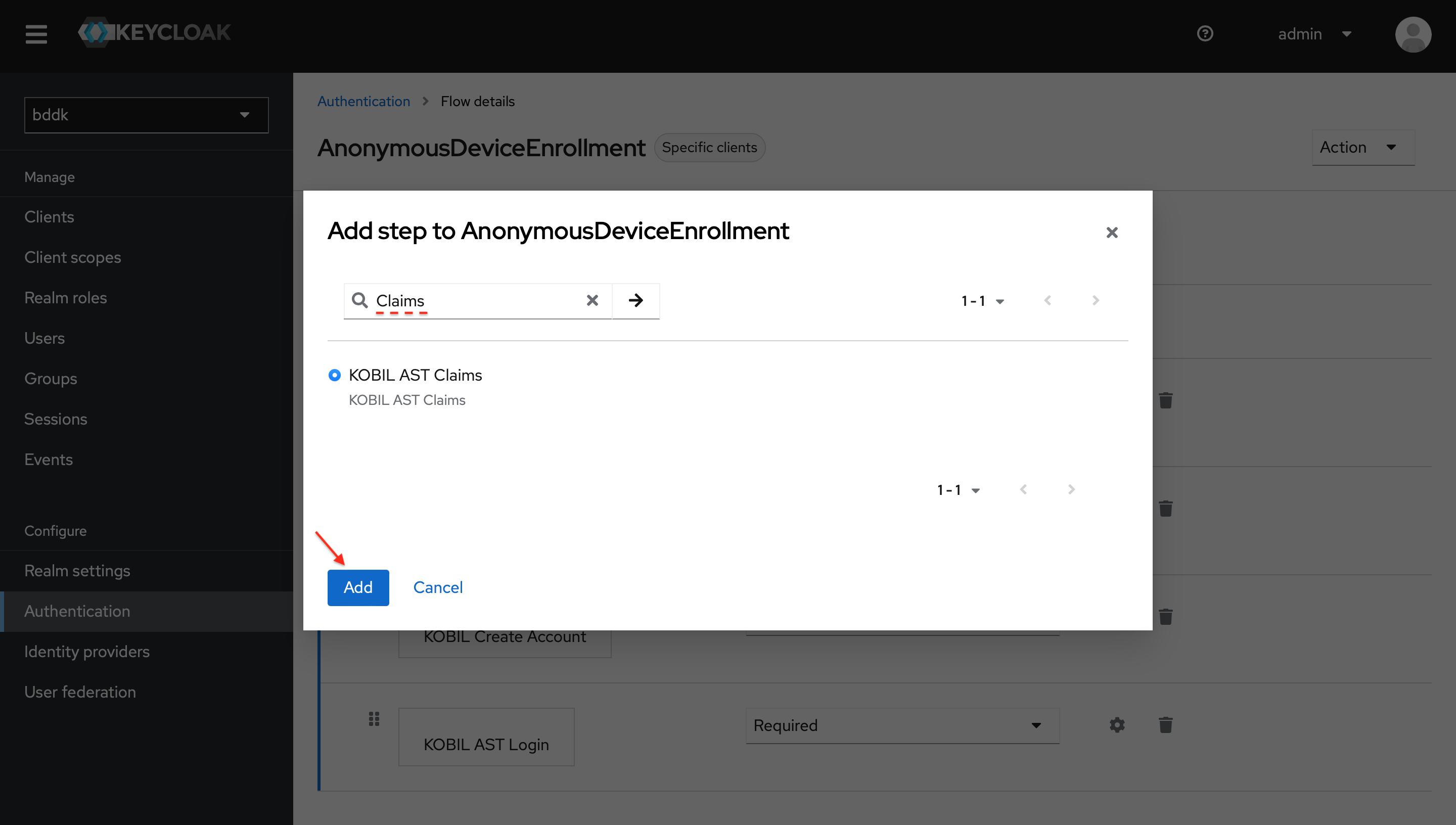Requirements for Anonymous Activation
Follow the recommended steps below to restrict or configure Anonymous Enrollment in your identity provider platform.
Step1: Create Client ID into your workspace
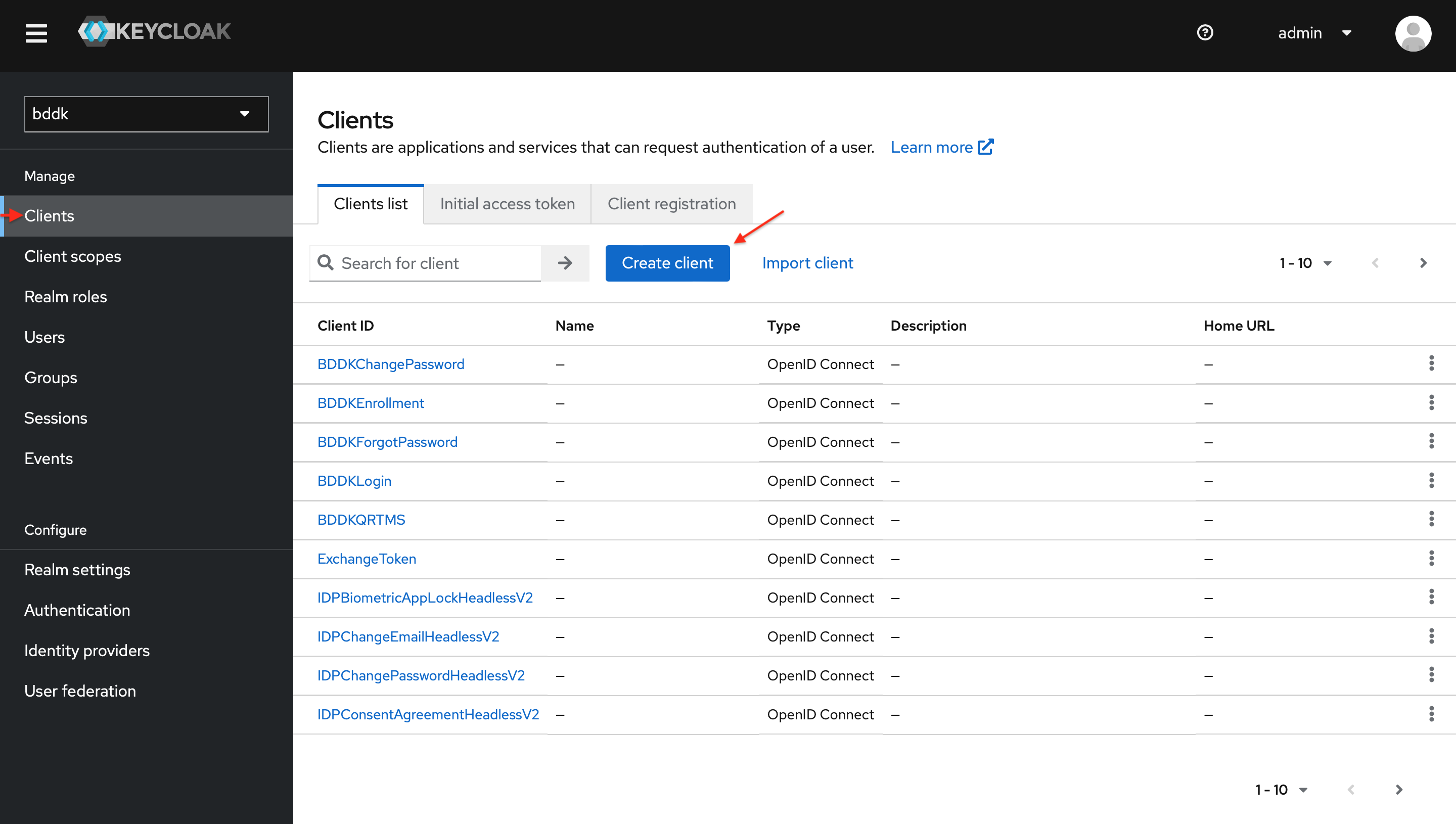
- Click on Create client button to proceed.
Add Client Name
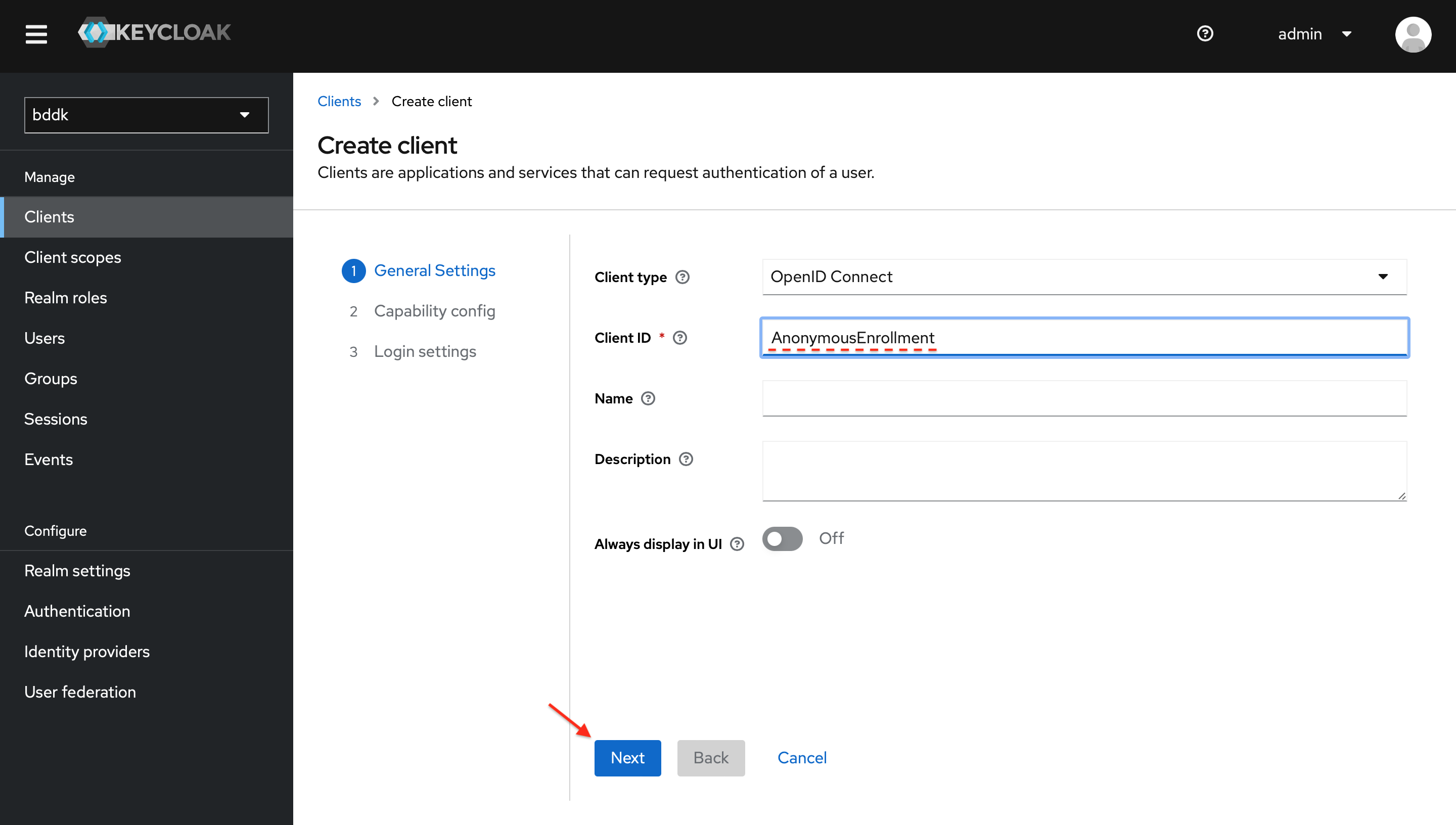
- Enter your unique client IDs name to begin with Anonymous Activation progress.
Secure your Clients End Points
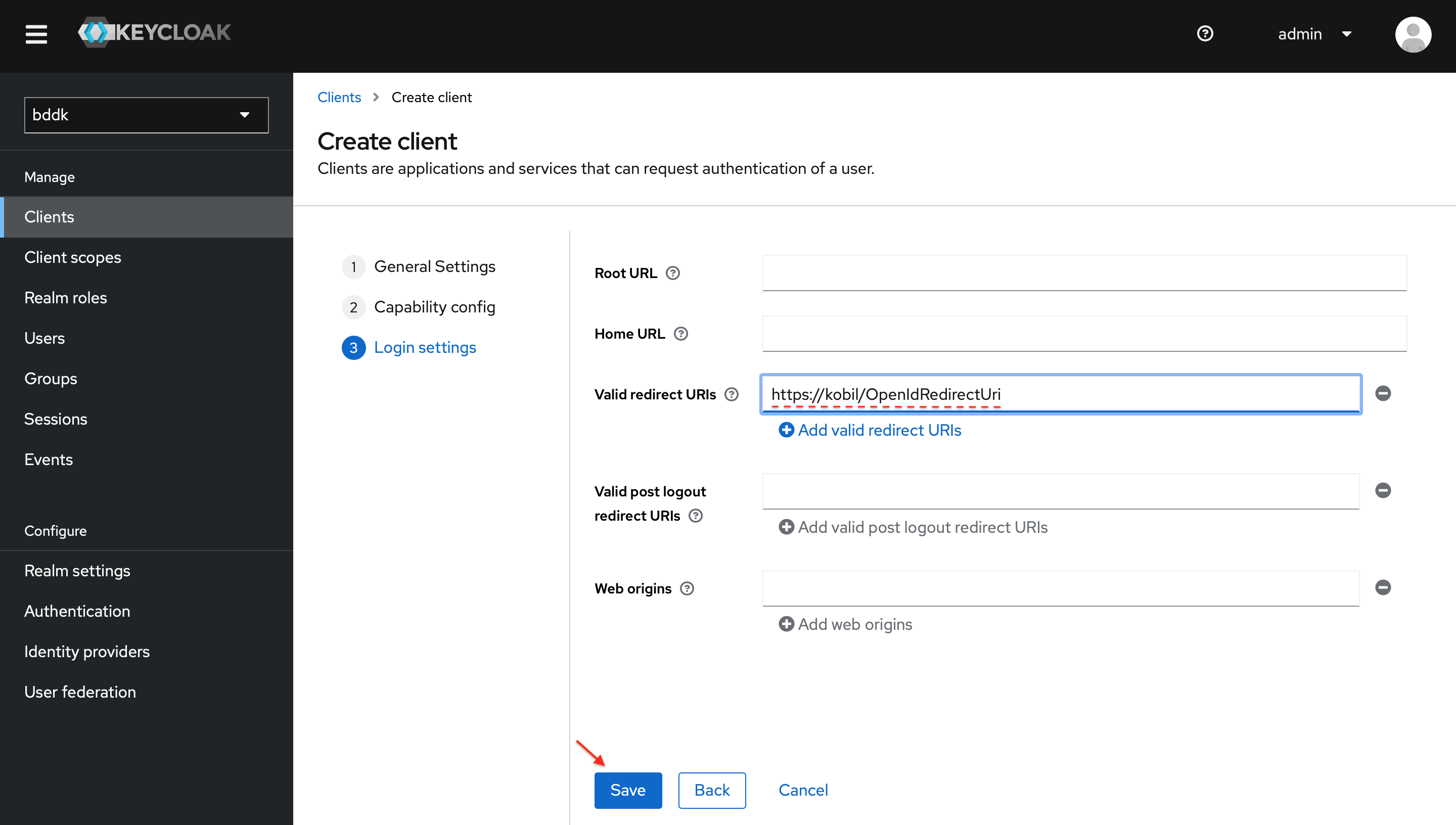
- Enter the valid redirect URIs as
https://kobil/OpenIdRedirectUrito complete client creation.
Step2: Complete AST Client Scope
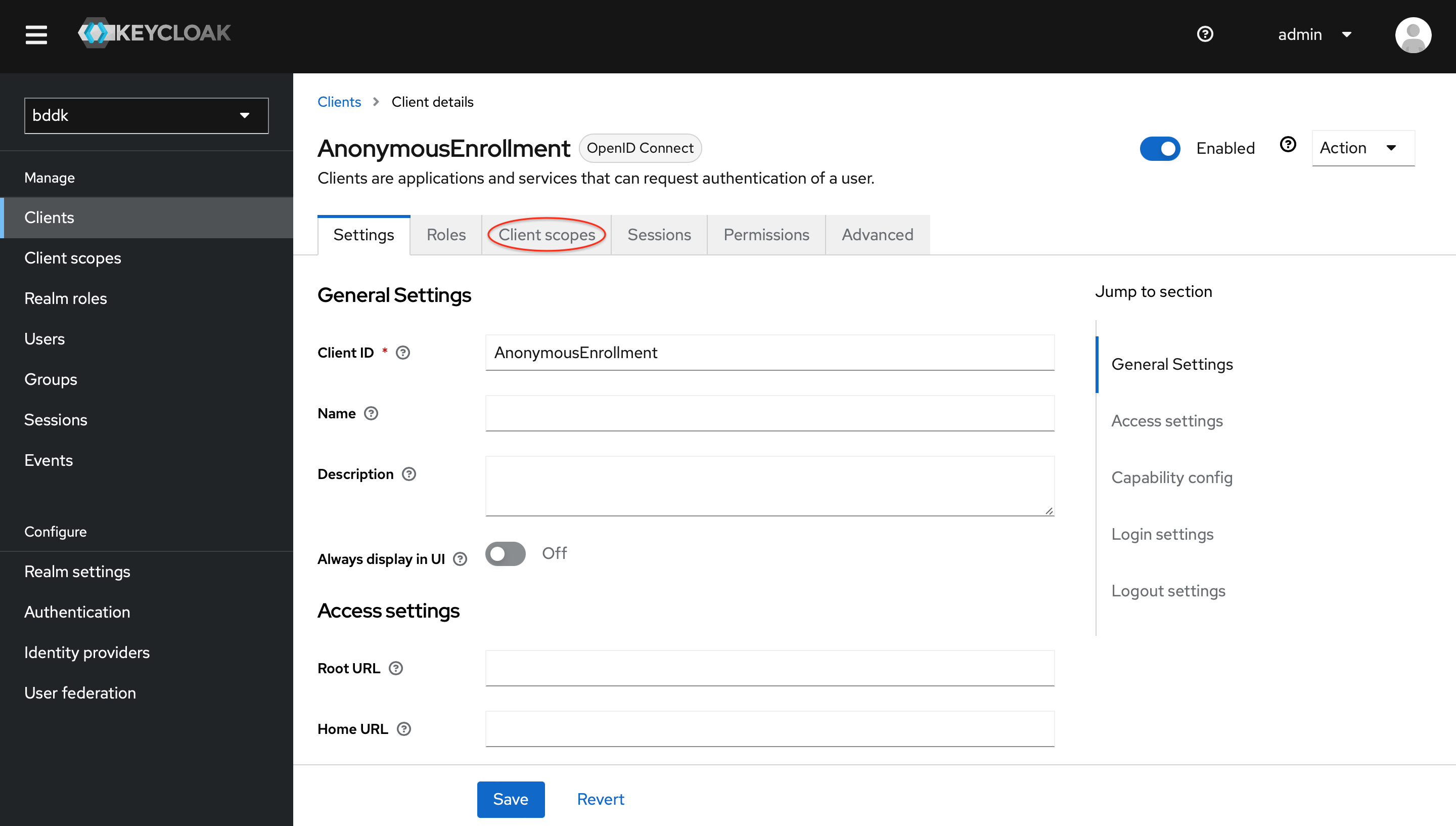
- Navigate to Client Scope page to acquire token data between your app to IDP.
Client Scope
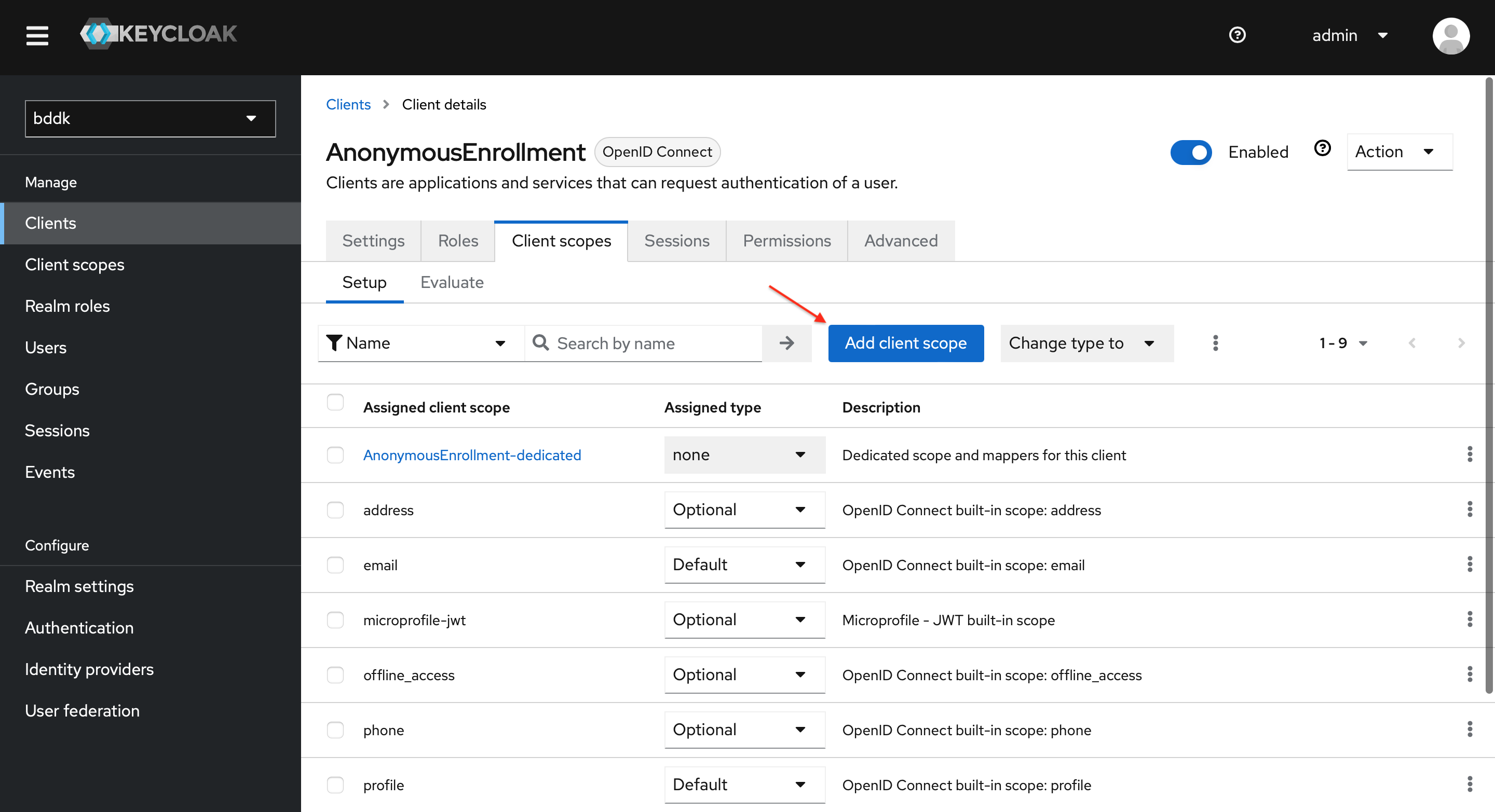
- Click on Add client scope button.
Set AST Token Mapper
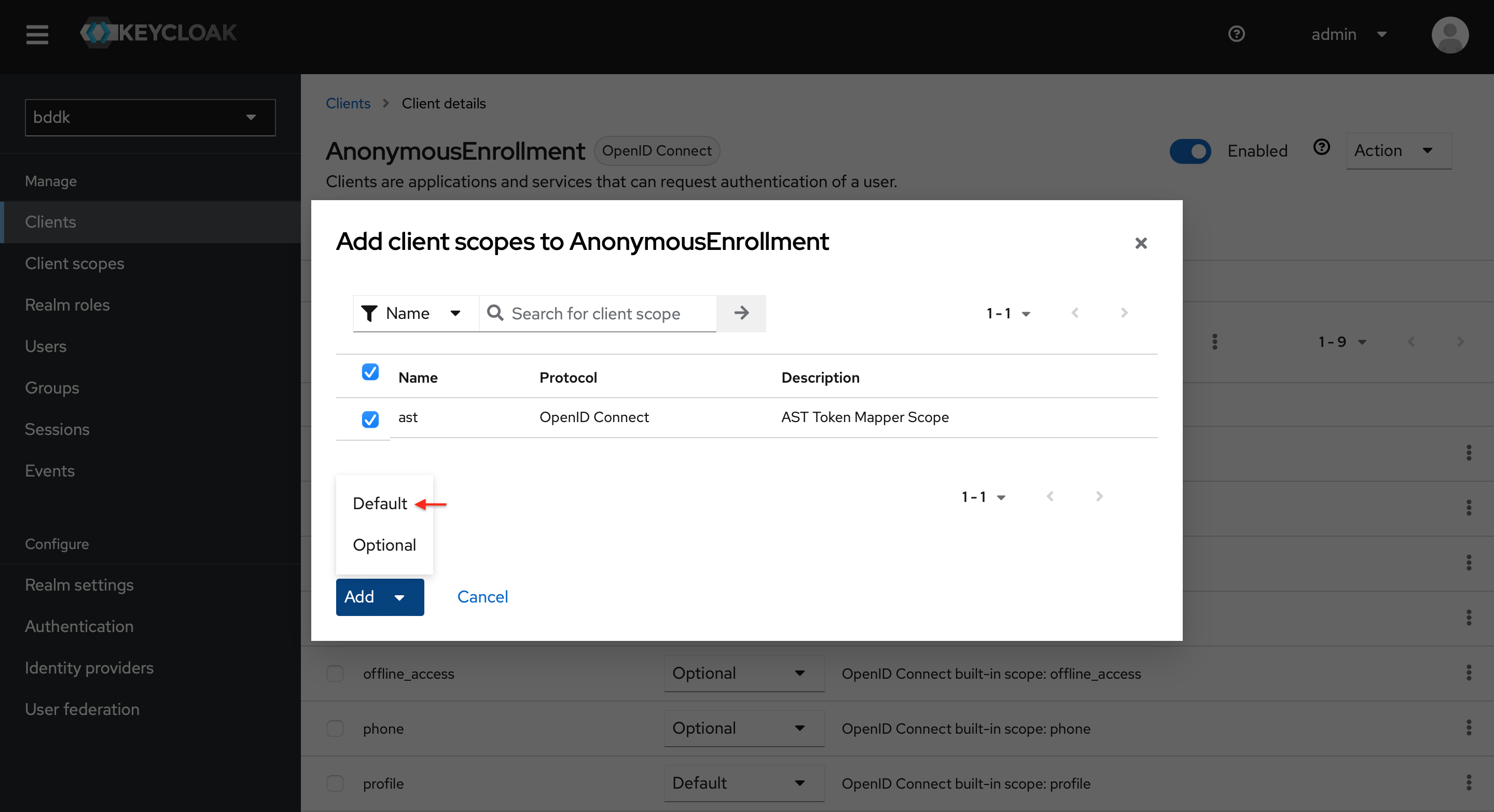
- To complete the client scope, you could assign AST Token Mapper as Defult type.
Step3: Set Anonymous Browser Flow
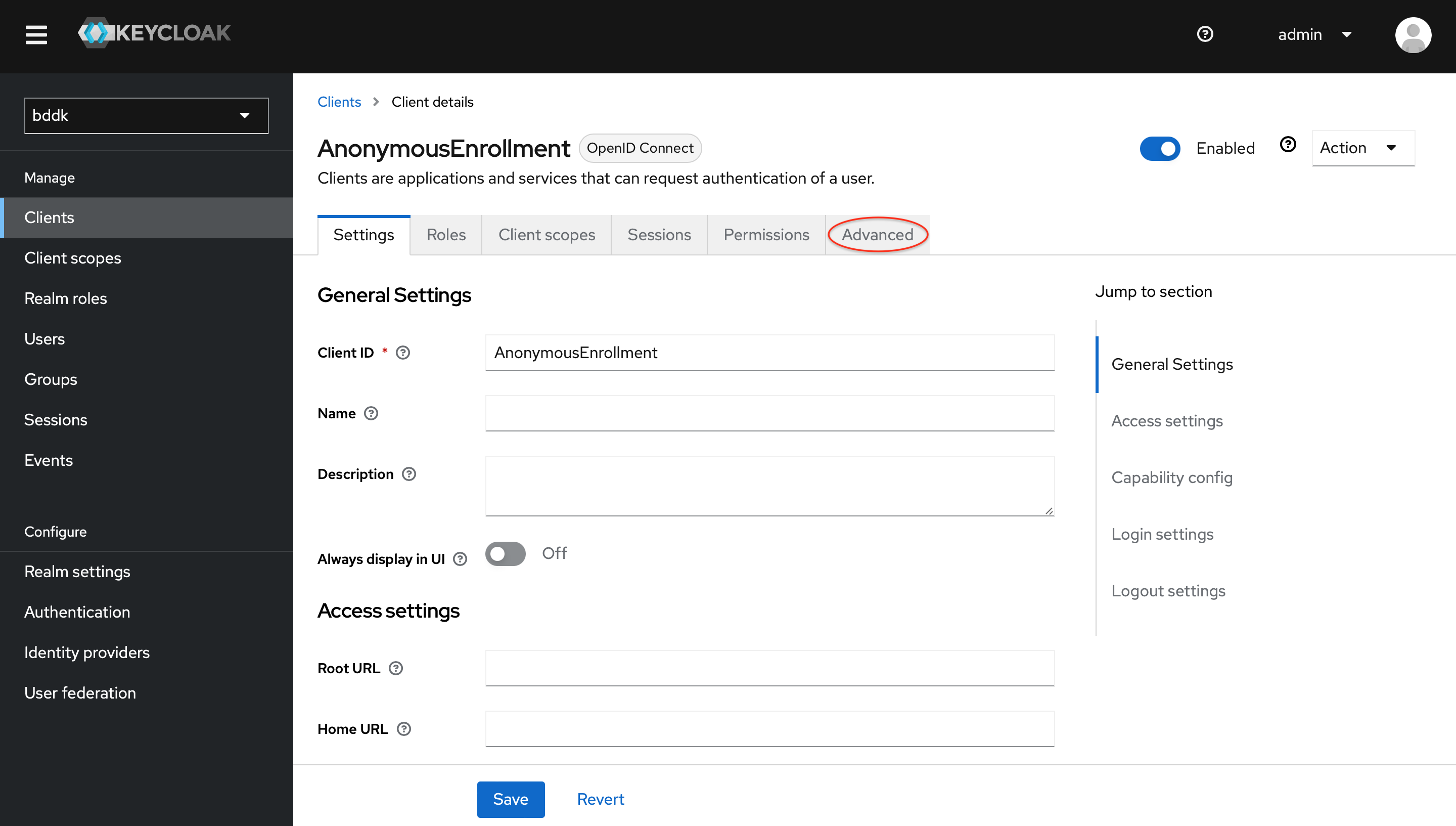
- Navigate to the Advance option of your Client, and redirect to the end of the page.
Change Client's Browser Flow
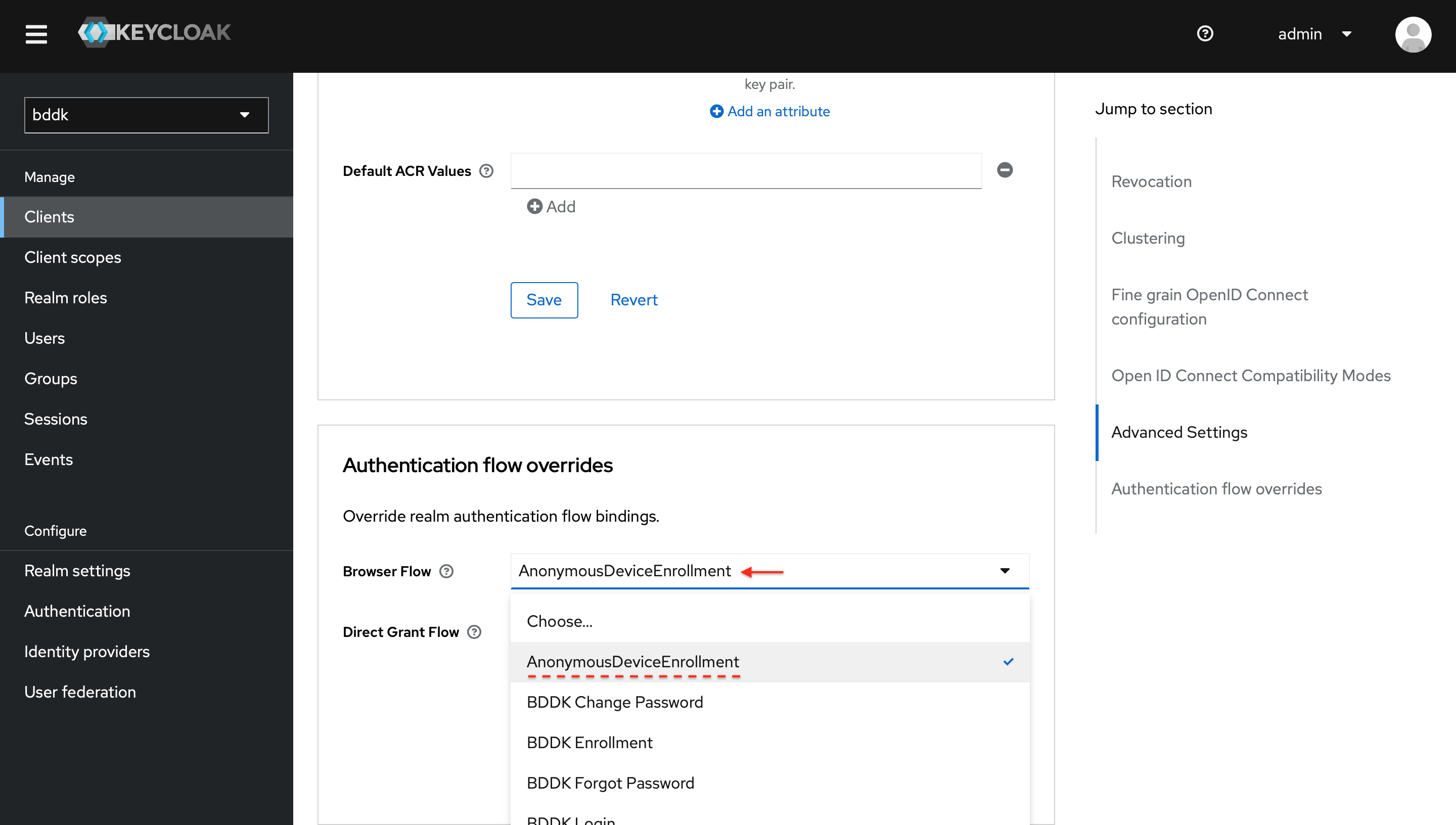
- Set Browser flow as Anonymous Device Enrollment.
Final Step: Add AST Claim to Browser Flow
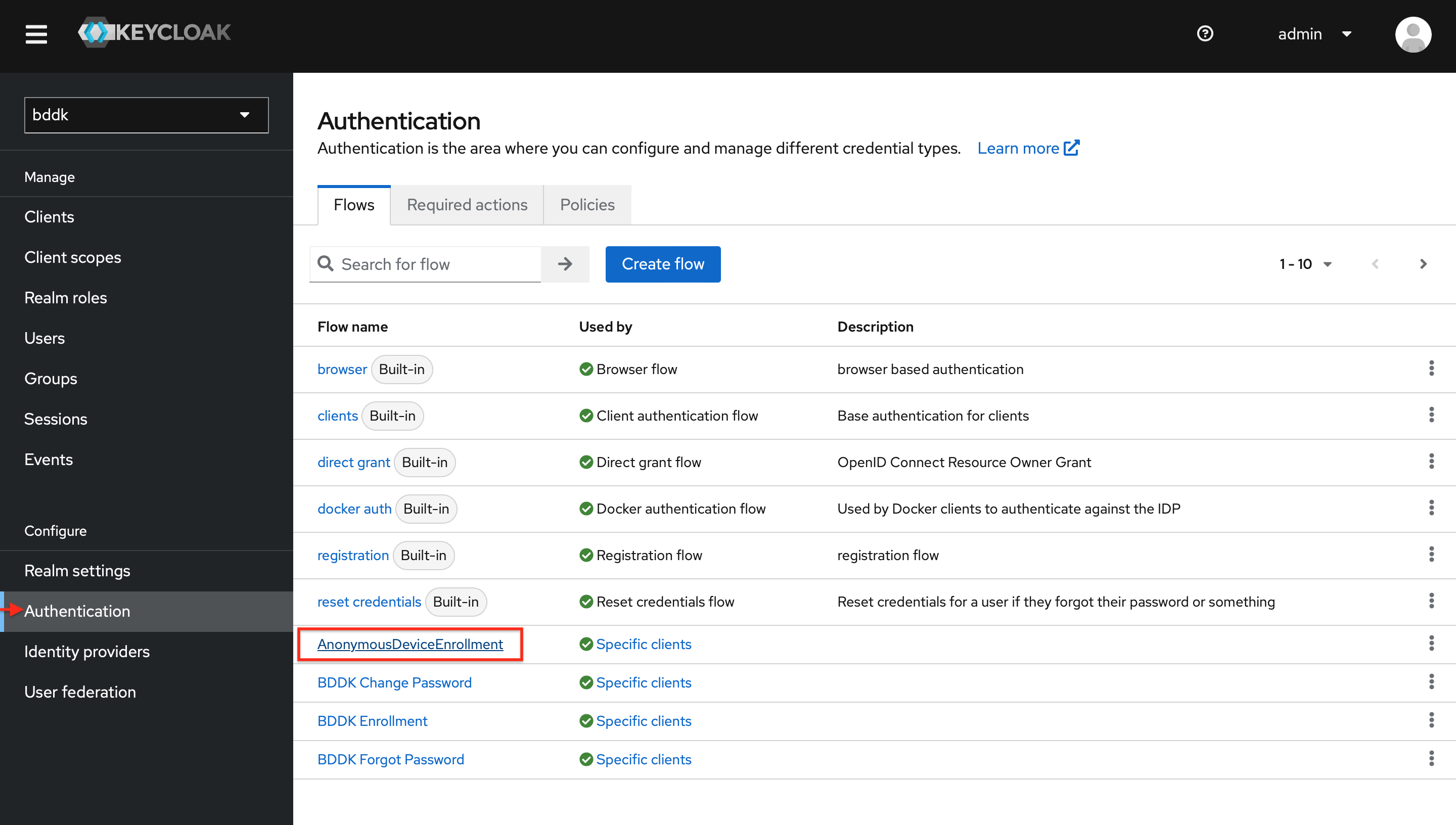
- Navigate to Authentication section of the IDP to add Step into your Browser Flow.
Create Step for Browser Flow
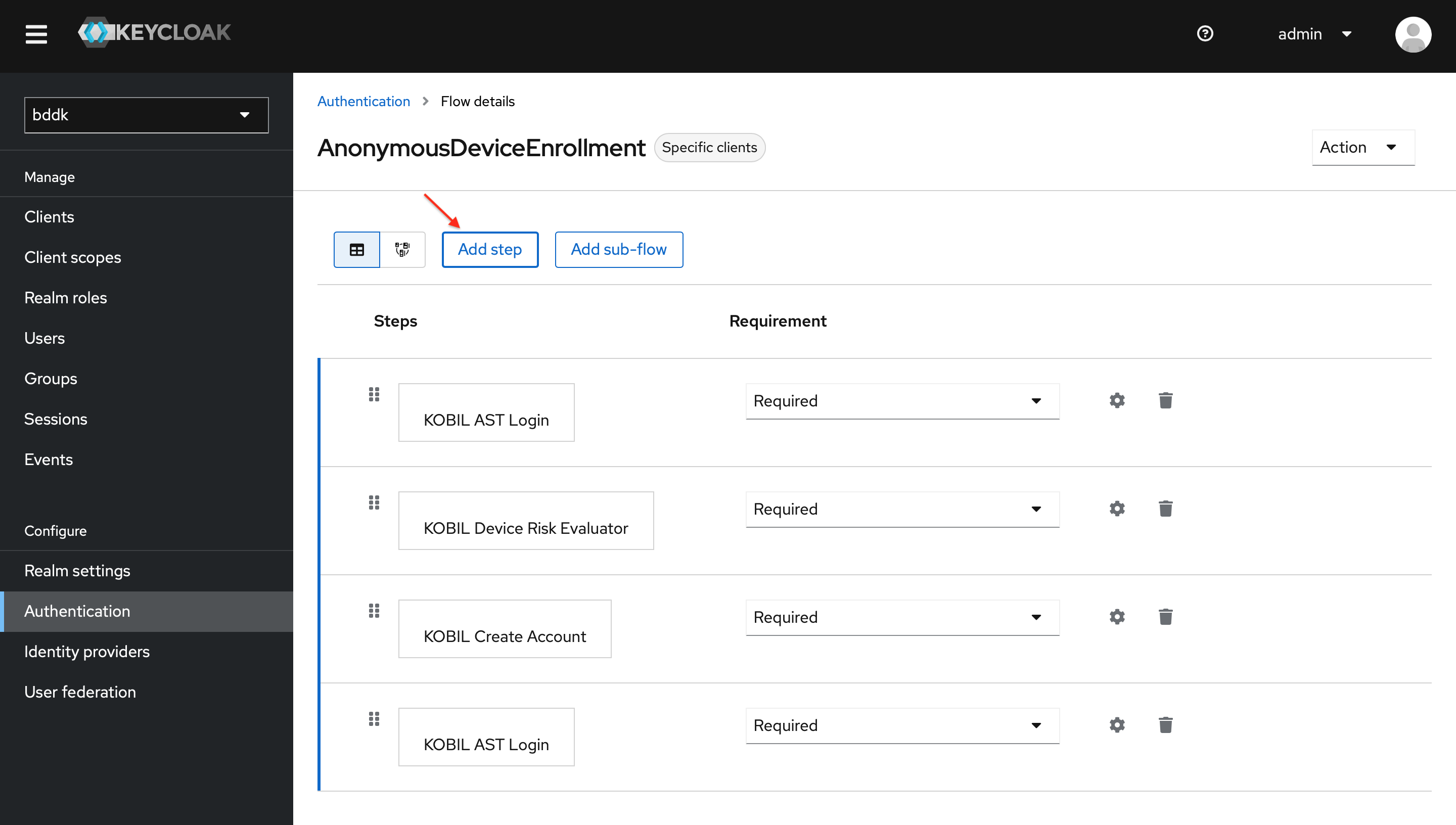
- Click on Add Step button.
Select AST Claim